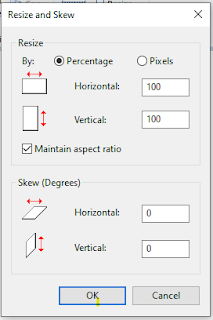How to resize an Image in Microsoft Paint
There are so many ways to resize a picture. There are two methods to resize an image: the Offline method and the Online method. In the online method, we use an online website like picresize.com while In the offline method we use software like Paint, Photoshop and other photo editing tool.
Offline Method
Step 1: Click Start ➡ Program ➡ Accessories ➡ Click on Paint.
Step 2: Press Ctrl + O and select the photo which do you want to resize or edit.
Step 3: Click the image menu at the top and select Resize and skew an image.
Step 4: Choose a percentage figure to resize the image, to avoid distortion, choose the same percentage for the horizontal and vertical stretch.
Step 5: Click on Ok.
Step 6: Once you have desired size, click File, Save or click save As JPEG.....to, prevent overwriting the original image.
Congratulation! You have successfully resized your photo.